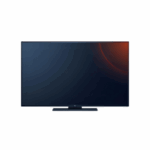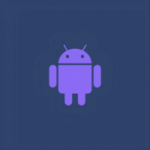Setup Guides
Home / Setup Guides
Choose Your Device
Easily set up your Viking monster subscription on any device, including Fire TV Stick, Roku, Apple TV, Samsung & LG Smart TVs, and Android TV. Follow our clear, step-by-step 2025 setup guides and start streaming your favorite channels in minutes!
For 8k Player VIP Application

8k Player vip APP
Why Our Setup Guides Stand Out
We’ve helped thousands of users successfully install IPTV services.
Here’s what makes our Viking monster guides different.
Crystal Clear Instructions
Every step is explained in plain English with screenshots and visual aids. No technical jargon or confusing terminology.
Regularly Updated
Our guides are updated monthly to reflect the latest app versions, firmware updates, and best practices for 2025.
Troubleshooting Included
Each guide includes common issues and solutions, so you can fix problems quickly without contacting support.
Quick Setup Times
Most installations take less than 10 minutes. We've optimized every guide for speed without sacrificing quality.
Frequently Asked Questions
Got questions about IPTV setup? Find answers to the most common questions below.
Yes! To use Viking Monster, you’ll need an active IPTV subscription. Whether you’re using IPTV Smarters Pro, Smarters IPTV, or TiviMate Premium, your login credentials (M3U URL or Xtream Codes) are required before setup. Viking Monster works seamlessly with the best IPTV services available.
Most installations take less than 10 minutes. Whether you’re using Fire TV Stick, Apple TV, Android TV, or Smart TV, our Viking monster guides are designed for quick setup with clear instructions and screenshots.
Claim a discount before installation
Get your IPTV account activated instantly and enjoy premium channels, live sports, movies, and series on your favorite device. No contracts, cancel anytime — setup takes less than 2 minutes.
Need Help Getting Started?
Our expert support team is here to help you every step of the way. Choose the option that works best for you.
📞 Phone Support
Speak directly with our team who can guide you through the setup process in real-time.
📧 Email Support
Send us your questions and receive detailed written instructions within 24 hours.